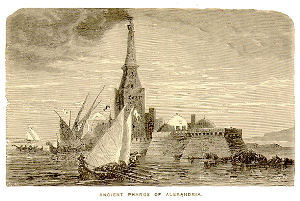Microsoft released its latest edition of Windows on October 22nd to replace the highly criticized Windows Vista. The company is hoping for a fresh start after the bad reception from Vista. Since Microsoft’s software runs most of the world’s personal computers, our very own Mike McDonald demonstrates the installation process in this video.
Before the process began, Mike removed all the data on the machine just in case anything went wrong. The installation itself took 42 minutes and 30 seconds and was a fairly easy and painless process.
Windows 7 promises to have a faster boot up and also promises to reduce the number of clicks needed for common tasks. Mike found that the boot up time is indeed faster than Vista and that several of the new features really would allow for the easy completion of tasks.
One of the most noticeable features is the taskbar. The quick launch toolbar is gone, but the new taskbar is very speedy and user-friendly. In addition, it allows you to pin and unpin programs for your own personalization. Windows 7 also has a snap feature that makes it very easy to compare two windows. Security is also enhanced with 7 and gives users the power to manage the much-hated User Account Control from Vista.
There are many more features and tasks still to be tested, but for now, Windows 7 does seem to be an improvement over Windows Vista. But then again, is there anything that could be worse?